■gb.collideRectRect関数
Gamebuimo.hライブラリのgb.collideRectRect関数は、2つの矩形の間に衝突(重複)があるかどうかをチェックします。
■使用例
gb.collideRectRect関数を使ったArduinoIDEのプログラム例は図1の通りです。
このプログラムを実行するとsetup関数中のgb.begin関数でGamebuinoオブジェクトを初期化し、gb.titleScreen関数で画面に「collideRectRect」と表示します。
スタート画面でキーボードの「K」(GamebuinoのA)ボタンを押すと画面左上に「Move with arrows」と表示されポイントをカーソルキーで動かすことが可能になります。
矩形を右に移動し他の矩形に接触したとgb.collideRectRect関数が判定すると「Colliding」と画面に表示されます。
参考に図1プログラムをHEXファイルに変換し、それをSimbuino4Webでエミュレートした結果を図2に示します。

#include <SPI.h> #include <Gamebuino.h> Gamebuino gb; byte player_x = 10; byte player_y = 10; byte player_w = 8; byte player_h = 16; byte oponent_x = LCDWIDTH / 2; byte oponent_y = LCDHEIGHT / 2; byte oponent_w = 17; byte oponent_h = 12; void setup() { gb.begin(); gb.titleScreen(F("collideRectRect")); } void loop() { if (gb.update()) { gb.display.println(F("Move with arrows")); if (gb.buttons.pressed(BTN_C)) { gb.titleScreen(F("collideRectRect")); } //update player if (gb.buttons.repeat(BTN_RIGHT, 1)) { player_x = player_x + 1; } if (gb.buttons.repeat(BTN_LEFT, 1)) { player_x = player_x - 1; } if (gb.buttons.repeat(BTN_DOWN, 1)) { player_y = player_y + 1; } if (gb.buttons.repeat(BTN_UP, 1)) { player_y = player_y - 1; } //update collision if (gb.collideRectRect(player_x, player_y, player_w, player_h, oponent_x, oponent_y, oponent_w, oponent_h)) { gb.sound.playTick(); gb.display.print(F("Collliding")); } //draw rectangles gb.display.setColor(INVERT); gb.display.fillRect(player_x, player_y, player_w, player_h); gb.display.fillRect(oponent_x, oponent_y, oponent_w, oponent_h); gb.display.setColor(BLACK); } }
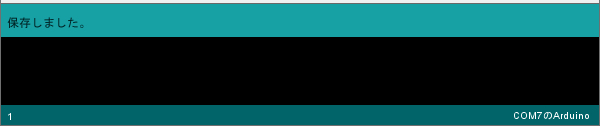

図2:プログラム実行結果
■構文
gb.collideRectRect(x1、y1、w1,h1,x2、y2、w2、h2)
■パラメータ
x1 :最初の矩形の左上隅の水平座標。
y1 :最初の矩形の左上隅の垂直座標。
w1 :最初の矩形の幅。
h1 :最初の矩形の高さ。
x2 :2番目の矩形の左上隅の水平座標。
y2 :2番目の矩形の左上隅の垂直座標。
w2 :2番目の長方形の幅。
h2 :2番目の長方形の高さ。
■戻り値
true(2つの矩形が重なっている場合)
false(2つの矩形が重なっていない場合)